Work Order Hub
Manage Repairs Easily with Work Order Hub
Experience the pinnacle of efficiency with our intuitive job card section, designed to seamlessly manage every aspect of your repair process. From a single, user-friendly interface, you can effortlessly add or select customers, add vehicles, create multiple job cards, track labor costs, and generate invoices with precision.

AI Chat
Simplified Customer and Vehicle Management
- Effortless Customer Management: Access existing customer details or swiftly add new clients directly from the job card screen, reducing data entry time and enhancing efficiency.
- Seamlessly Add Vehicles: Easily link vehicles to job cards, ensuring quick access to crucial vehicle information for precise repairs and service history.
- Inclusive Vehicle Information: Access details like make, model, VIN, and service history effortlessly by associating vehicles with respective customers.
- Streamlined Job Card Generation: Create multiple job cards for various vehicles or repair tasks within a single screen, ensuring clarity and organization.
AI workflow
Optimized Repair Workflow Handling
- Create Multiple Job with Ease: Manage multiple repair orders simultaneously, handling complex projects with clarity and organization.
- Task Allocation & Labor Assignment: Assign specific tasks to technicians or departments, tracking progress and optimizing labor allocation effectively.
- Comprehensive Service Log: Accurately document services performed, parts utilized, and labor involved for precise records and future reference.
- Seamless Parts Integration: Add purchased parts directly to job cards, ensuring smooth inventory integration and easy cost tracking.


AI Chat
Efficient Invoicing and Real-Time Monitoring
- Precision in Labor Cost Tracking: Accurately monitor labor hours and rates for each repair job, providing insights into cost breakdowns and profitability.
- Effortless Invoice Generation: Convert job cards into detailed invoices swiftly, incorporating labor, services, and parts used for clear billing.
- Real-Time Job Status Updates: Monitor the progress of each repair job in real-time, ensuring timely completion and customer satisfaction.
- Simplified Invoice Reconciliation: Easily reconcile invoices with job cards, eliminating discrepancies and streamlining the accounting process.
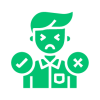
Effortlessly Add or Select Customers
Quickly access customer information or add new clients directly from the job card screen, eliminating unnecessary data entry and saving valuable time.

Seamlessly Add Vehicles
Associate vehicles with job cards with ease, ensuring that all relevant vehicle information is readily available for accurate repairs and service records.
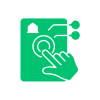
Create Multiple Job with Ease
Manage multiple repair orders simultaneously, handling complex projects with clarity and organization.

Track Labor Costs with Precision
Accurately track labor hours and labor rates for each repair job, providing valuable insights into cost breakdowns and profitability

Generate Invoices Effortlessly
Convert job cards into invoices in a matter of seconds, ensuring prompt billing and hassle-free payment processing.
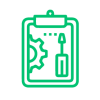
Consolidated View of Repair Orders
Gain a comprehensive overview of all active and completed repair orders, enabling informed decision-making and efficient resource allocation.
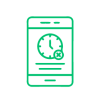
Real-Time Job Status Updates
Monitor the progress of each repair job in real-time, ensuring timely completion and customer satisfaction.

Seamless Customer Management
Easily reconcile invoices with job cards, eliminating discrepancies and streamlining your accounting process.

Vehicle Information Inclusion
Effortlessly associate vehicles with respective customers, accessing details such as make, model, VIN, and service history.

Streamlined Job Card Generation
Create multiple job cards within a single screen for various vehicles or repair tasks.

Task Allocation & Labor Assignment
Assign specific tasks to technicians or departments, tracking progress and optimizing labor allocation.

Comprehensive Service Log
Record services performed, parts used, and labor involved for accurate documentation.

Seamless Parts Purchasing
Add purchased parts directly to job cards, ensuring integration with inventory and easy tracking of costs.

Effortless Invoice Generation
Convert completed job cards into detailed invoices, incorporating labor, services, and parts used for clear billing.

Customized Job Descriptions
Add specific job details, notes, or special instructions for technicians’ reference and clarity.
Want to explore more?
Discover how De Rouze empowers auto shops to unlock a range of features, enabling them to work more efficiently, swiftly, and expand their business using an all-inclusive platform.